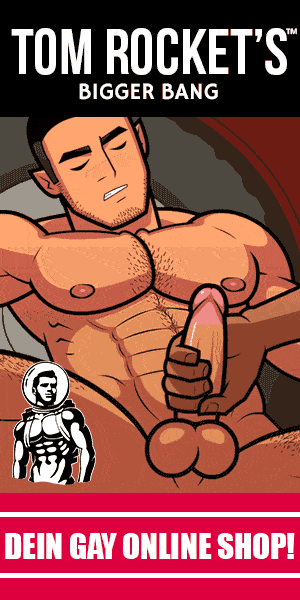What a statement a custom background image or color can make! Jennifer allows you to customize the background of your blog by either uploading an image or selecting a color.
To get started, open the Customizer. Not familiar with the Customizer? Just hover over your blog’s name in the admin bar and click Customize. Once it loads, look for the Background Image section.
Setting a Background Image

To upload a background image, click the rectangle and then click the Select Image button and you’ll be able to select an image from your media library, or upload a new one. When you have selected a background image some Options will appear. It will show the various options available to you:
Position: This option allows you to position the background image on the Left (default), in the Center or on the Right of the page.
No repeat: The background image will be shown only once on the page.
Tile Horizontally: The background image will repeat only horizontally.
Tile Vertically: The background image will repeat only vertically.
Tile (default): The background image will be repeated both horizontally and vertically throughout the entire page.
Fixed Position: This determines if you want the background image to scroll with the content or to stay “fixed” in place when the user scrolls down the page. The default setting is unfixed.
Very easy!!!